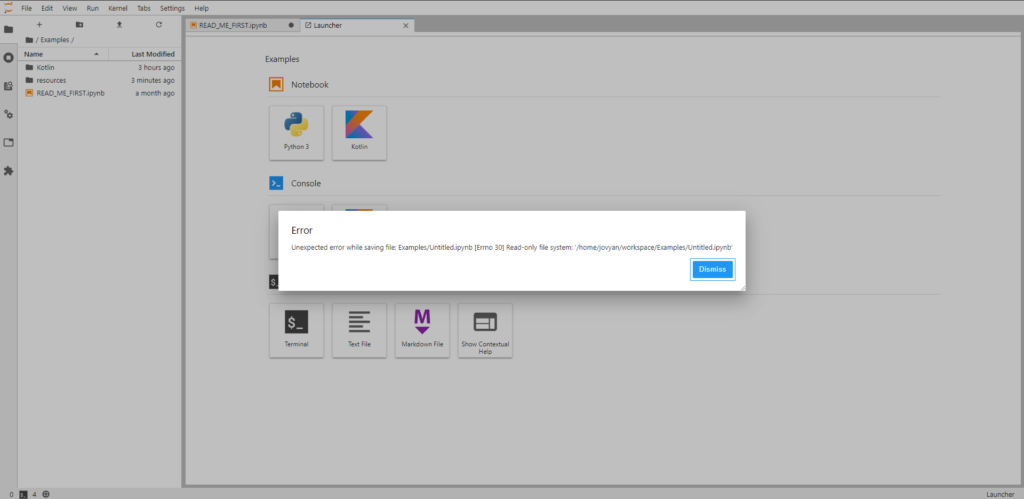S2 is a suite of Java libraries and an IDE to do data science and to code numerical algorithms. Java is much faster than Python and is much eaiser to deploy to the 13 billion machines that runs Java Virtual Machine (JVM). To access S2, you can visit:
If you have an account, you can access it by:
The initial screen, after logging in, looks like this.
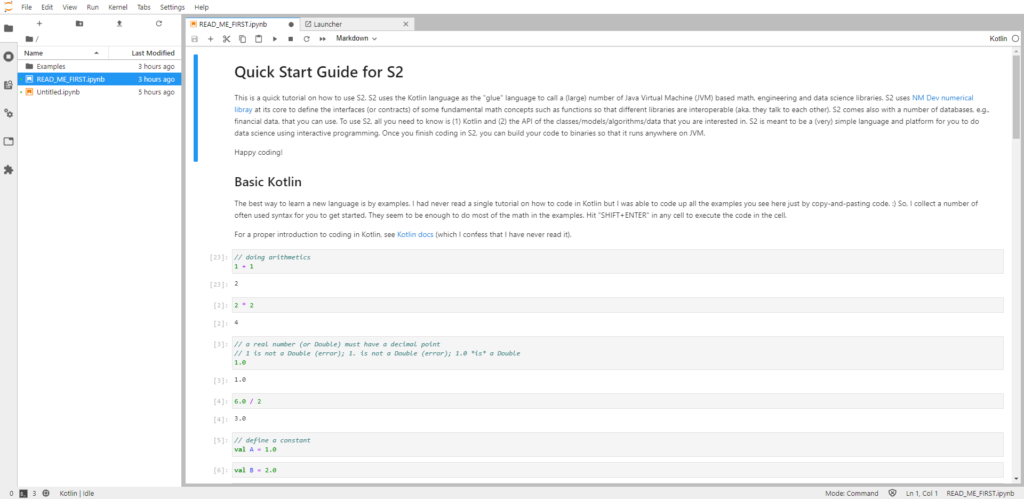
The quick start guide is a great start if you are new to S2. It teaches you the basics to code in S2 using Kotlin.
Before you start typing your code, you will need to launch a new Notebook. Hit the “+” button on the upper left hand corner and then “Kotlin” under Notebook.

You will see a new blank notebook. For example,

You are now ready to type your first S2 code! Try
1+1
Hit SHIFT+ENTER in the cell to run the code in the cell. The output is:

Congratulations on successfully running your first S2 code!
Please make sure that you launch a new notebook outside the “Examples” folder. Otherwise, you will have this error.